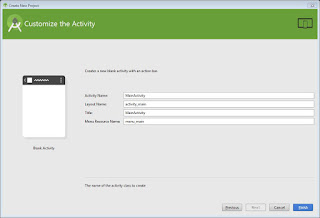Picture
1.1
Recent
Projects : Projects that recently opened/used.
Start a new Android Studio Project :
Create new android studio project.
Import
an Android Code Sample : Open android studio code samples from google
developer sites.
Check out project from Version
Control : Open project from version control such as GitHub,
CVS, Git, Google Cloud, Mercurial, Subversion.
Import project (Eclipse ADT,
Gradle, etc) : Import project which made in Eclipse
ADT.
Configure :
Configure your SDK manager, theme, plugin, SDK Location etc.
Docs and How-To : FAQ
android studio.
2. Click
start a new android studio project, you will find this page
Application name
: Name for your application.
Company Domain
: Domain name for your application.
Package name
: Name for your package.
Project location
: Your project location.
3. Click next, setting your minimum Target Android Devices for your application as shown in picture 1.3. In this tutorial I create simple application for Phone & tablet. You can make application for all android devices such as phones, tablets, TV, android wear and Glass.
Picture 1.3. Target Android Devices
4.
Choose activity for your program.
Activity here mean a java class and layout files for your program as shown in
picture 1.4. In this tutorial i choose blank activity. You can choose another
activity on your own and also you can choose to create application without
activity.
Picture 1.4. Add an activity to
Mobile
5. In
this page you can set your activity name, your layout name, your title and
resource name for your application as shown in picture 1.5.
6. Click
finish and you are ready to create android application in android studio.